마비노기 폴더 내 Boot.config 에 아래 내용을 추가합니다
마비노기 모바일 폴더는 넥슨 플러그 설정에서
바로가기가 가능합니다

이후 챗지피티에 접속합니다
무료 버전 챗지피티도 가능합니다.
아래대로 챗지피티에게 질문합니다.
예시 -
나의 컴퓨터 사양을 알려주고 유니티 기반 프로그램 의 유니티 버전을 알려주면 해당 프로그램을 최적화 할 수있는 코드를 짜 줄 수있어? 아래는 코드의 예시야
gfx-enable-gfx-jobs=1 gfx-enable-native-gfx-jobs=1 max-chunks-per-shader=4 wait-for-native-debugger=0 vr-enabled=0 hdr-display-enabled=0 job-worker-count=15 gc-max-time-slice=3 androidStartInFullscreen=1 androidRenderOutsideSafeArea=1 adaptive-performance-samsung-boost-launch=1 memorysetup-bucket-allocator-granularity=16 memorysetup-bucket-allocator-bucket-count=8 memorysetup-bucket-allocator-block-size=4194304 memorysetup-bucket-allocator-block-count=1 memorysetup-main-allocator-block-size=33554432 memorysetup-thread-allocator-block-size=16777216 memorysetup-gfx-main-allocator-block-size=33554432 memorysetup-gfx-thread-allocator-block-size=33554432 memorysetup-cache-allocator-block-size=4194304 memorysetup-typetree-allocator-block-size=2097152 memorysetup-profiler-bucket-allocator-granularity=16 memorysetup-profiler-bucket-allocator-bucket-count=8 memorysetup-profiler-bucket-allocator-block-size=4194304 memorysetup-profiler-bucket-allocator-block-count=1 memorysetup-profiler-allocator-block-size=33554432 memorysetup-profiler-editor-allocator-block-size=1048576 memorysetup-job-temp-allocator-block-size=67108864 memorysetup-job-temp-allocator-block-size-background=2097152 memorysetup-job-temp-allocator-reduction-small-platforms=262144 memorysetup-allocator-temp-initial-block-size-main=524288 memorysetup-allocator-temp-initial-block-size-worker=524288 memorysetup-temp-allocator-size-main=16777216 memorysetup-temp-allocator-size-preload-manager=1048576 memorysetup-temp-allocator-size-background-worker=65536 memorysetup-temp-allocator-size-job-worker=524288 memorysetup-temp-allocator-size-nav-mesh-worker=131072 memorysetup-temp-allocator-size-audio-worker=131072 memorysetup-temp-allocator-size-cloud-worker=65536 memorysetup-temp-allocator-size-gfx=524288
---
위까지 내용을 복사해서 질문 한뒤
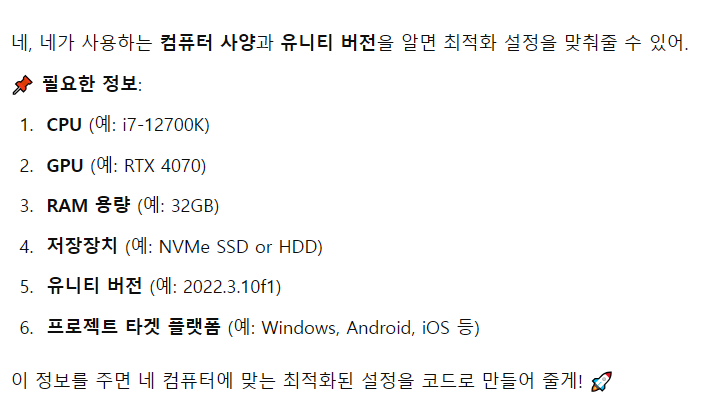
사진과 같이 본인 컴퓨터의 사양을 물어보는 챗지피티에게
사양을 적어 알려주면
gfx-enable-gfx-jobs=1
gfx-enable-native-gfx-jobs=1
max-chunks-per-shader=6
wait-for-native-debugger=0
vr-enabled=0
hdr-display-enabled=1
job-worker-count=16
gc-max-time-slice=2
memorysetup-bucket-allocator-granularity=32
memorysetup-bucket-allocator-bucket-count=16
memorysetup-bucket-allocator-block-size=8388608
memorysetup-bucket-allocator-block-count=2
memorysetup-main-allocator-block-size=67108864
memorysetup-thread-allocator-block-size=33554432
memorysetup-gfx-main-allocator-block-size=67108864
memorysetup-gfx-thread-allocator-block-size=67108864
memorysetup-cache-allocator-block-size=8388608
memorysetup-typetree-allocator-block-size=4194304
memorysetup-profiler-bucket-allocator-granularity=32
memorysetup-profiler-bucket-allocator-bucket-count=16
memorysetup-profiler-bucket-allocator-block-size=8388608
memorysetup-profiler-bucket-allocator-block-count=2
memorysetup-profiler-allocator-block-size=67108864
memorysetup-profiler-editor-allocator-block-size=2097152
memorysetup-job-temp-allocator-block-size=134217728
memorysetup-job-temp-allocator-block-size-background=4194304
memorysetup-job-temp-allocator-reduction-small-platforms=524288
memorysetup-allocator-temp-initial-block-size-main=1048576
memorysetup-allocator-temp-initial-block-size-worker=1048576
memorysetup-temp-allocator-size-main=33554432
memorysetup-temp-allocator-size-preload-manager=2097152
memorysetup-temp-allocator-size-background-worker=131072
memorysetup-temp-allocator-size-job-worker=1048576
memorysetup-temp-allocator-size-nav-mesh-worker=262144
memorysetup-temp-allocator-size-audio-worker=262144
memorysetup-temp-allocator-size-cloud-worker=131072
memorysetup-temp-allocator-size-gfx=1048576
위와 같은 최적화된 코드를 알려줍니다
(이 최적화된 코드는 컴퓨터마다 다르게
나오기에 꼭 챗지피티가 알려준 코드를 입력합니다.)
챗지피티가 알려준 코드를 bootcofing를 메모장으로 열어
내용을 복사 붙여넣기 한뒤
마비노기 모바일을 재실행 하면 끝!
'온라인 생활 > PC 게임 생활' 카테고리의 다른 글
| 마비노기 모바일 파밍 가이드 – G1 스토리 클리어 후 55레벨부터 심층까지 완전 분석 (0) | 2025.04.06 |
|---|---|
| 마비노기 모바일 - 환생석 사용처 총정리! (0) | 2025.04.05 |
| 마비노기 모바일 '다그다의 무덤' 공략 가이드 (0) | 2025.04.04 |
| 마비노기 모바일 향후 업데이트 로드맵 정리 (0) | 2025.04.04 |
| 마비노기 모바일 엠블럼 수급법 & 클래스 마스터 메달 획득 정리 (0) | 2025.04.04 |